For optimal navigation of the website, Bobbies uses Cookies or similar technologies. Cookies enhance your browsing experience by recording data relevant to your browsing session.
They do not enable us to identify you individually and they are strictly limited to your browsing session.
You can decline storage of cookies by adjusting your browser settings. However, doing this may lead to the deletion of all Cookies stored by your browser, including those used by other websites, which may lead to the modification or loss of certain settings or data. Deleting Cookies may alter browsing quality on the website and cause it to become unstable.
You can turn off Cookies by configuring your browser as follows:
Microsoft Internet Explorer 6.0 and higher:
1. Select the ‘Tools’ menu, followed by ‘Internet Options’.
2. Click on the ‘Confidentiality’ tab.
3. Select the desired level using the curser.
Firefox:
1. Select ‘Tools’>‘Options’ menu.
2. Click on the ‘Privacy’ button.
Safari 3.x for Mac OS X:
1. Open Safari.
2. Click on the ‘Preferences’ button.
3. Click on the ‘Confidentiality’ button.
4. Select ‘Block Cookies’.